First of all, why Bear? #
I was confused between Bear vs Obsidian for the longest time. I finally decided to stick with Bear for its superior user experience and flawless sync with iCloud at no extra cost.
Information organization #
Obsidian and other note taking apps use a folder structure for organizing information. Whenever you want to save a note or documents, you put it in the appropriate folder and you’re set.
In Bear app however, the way to do that is via tags. See how this note is tagged in the screenshot below:

There are a few great things about this system:
- I can tag as I type, so categorizing becomes more natural and in the moment.
- You can see “#my-blog/prompts” - which means under the “my-blog” tag, there is another “sub” tag called “prompts”. This is kind of like folders and subfolders.
- I can add multiple tags, and this one note will show up under all those multiple tags - thus increasing the chance of finding this note again.
Why have a system then? #
When it’s so easy to tag, why have a system? Tagging is the system right?
The main reason is, as time goes on, there will be 10s of tags, if not hundreds. It’ll take a while to scroll through the tags, and that won’t be as effective in finding what we’re looking for.
When there is a system, things flow smoothly and automatically.
The system #
I have a few standard main tags in Bear. So whenever I’m looking for a certain type of information, I can directly click on that tag. First things first, the Bear tag system looks as shown below:
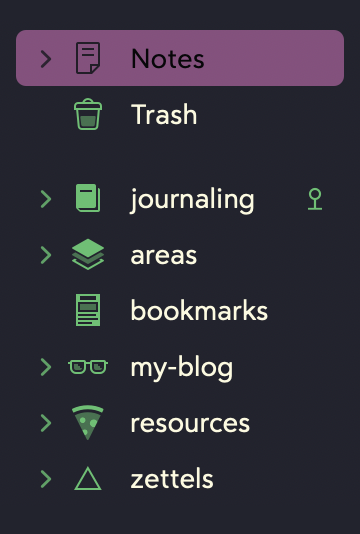
These are my top level tags: #
1. Journaling #
Has daily notes and everyday thoughts. Does not include a historical account and historical, life info.
2. Bookmarks #
Clippings and highlights from the web. To be read and shelved into appropriate “Resources” sub-tags.
3. Areas #
Historical account of different areas of life. Finances, health, career, hobbies, travels, relationships.
4. My Blog #
Content I want to publish to my blog. Once published, they will change their tag to “my blog / published”
5. Resources #
Links, videos, inspirations, references. Just items that I can refer back to use later. This is different from Zettels (explained next).
All content created by others will go into resources, this is not a place for self generated content.
So things like book lists, movies lists, mundane things like govt process references, legal references, all go here.
6. Zettels #
Atomic ideas. Any concept, idea of thought at the most atomic level. Like “Technology”, “Money”, “Design”, “Meditation”, etc. This will further be tagged on notes that I have created. Expanding from the above point, Zettels can have only content created by self, not by other people. Most likely ideas in this will link back to Journaling tag’s sub-tags.
Here's a graphical representation of this organization:
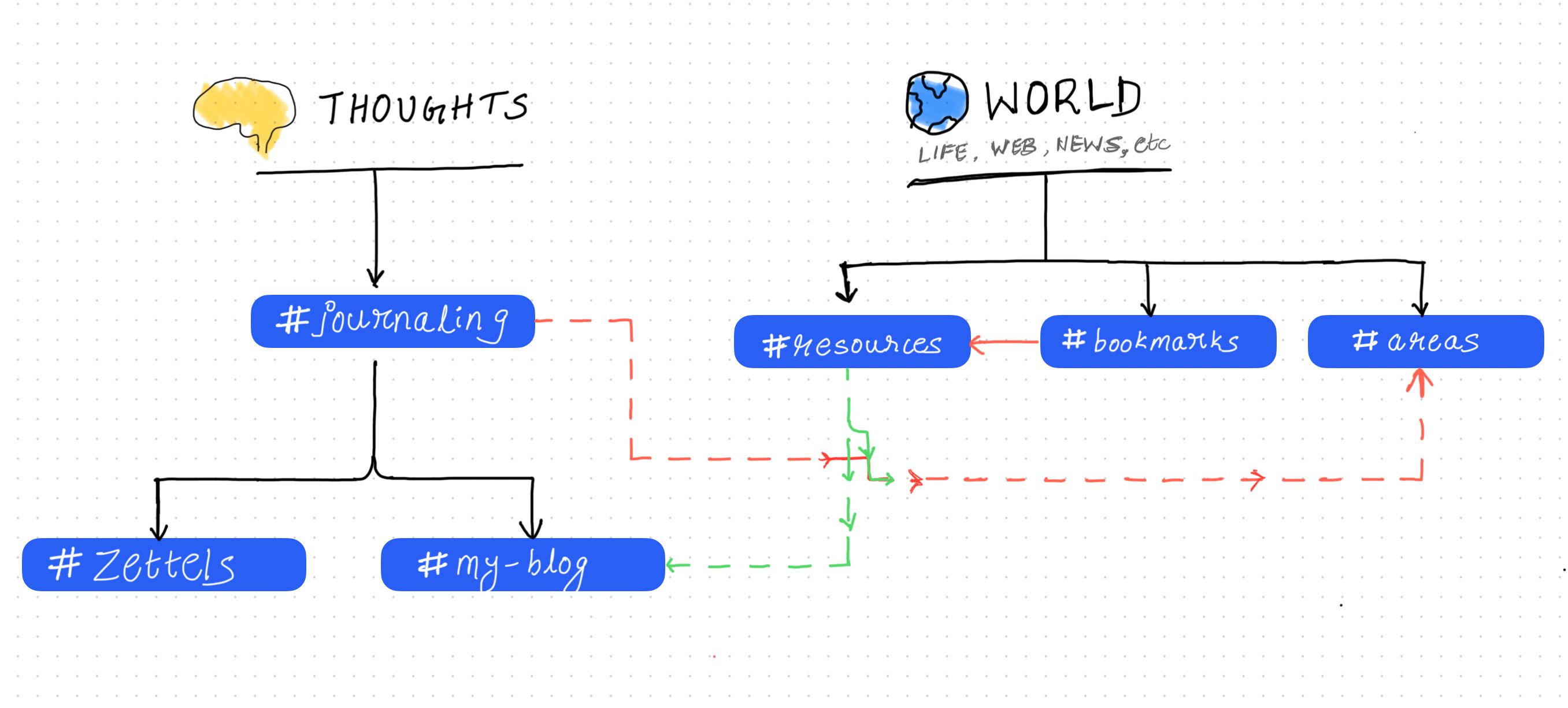
This system takes away any ambiguity and keeps the sidebar clean.